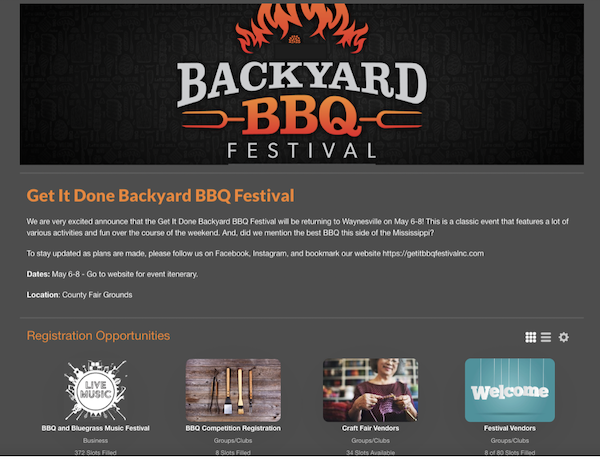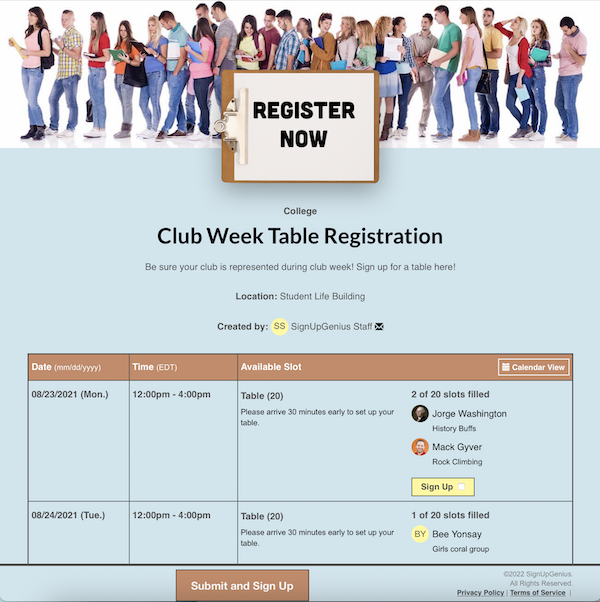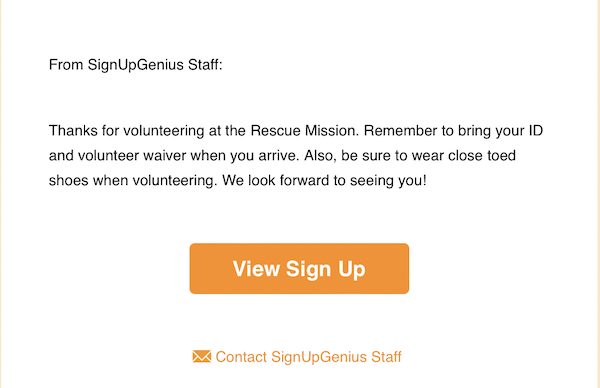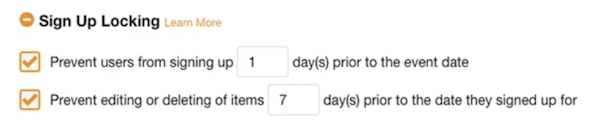How to Do Event Registrations with SignUpGenius

Organizing any kind of event puts our multitasking skills to the test. There are plenty of details to take care of from selecting the menu to communicating with attendees. Upgrading to smart software can automate tasks like event registration - giving organizers more time to focus on their goals. You need a solution that offers a streamlined way to allow people to register - while making it easy for you to view that event.
Using online sign ups makes it easy to offer online registration and keep participants updated about your event. You can share important details, collect information in advance from registrants and use the sign up to promote your event. Genius Tip: If you are planning course registrations, our partner company, LearningStream, is a great option.
Design your event page
Anytime you create a registration page, you can to customize the look to match with your branding so that everything is cohesive. Here are a few things to consider when designing your registration page:
- Decide if you need a single sign up or an entire event page that houses multiple sign ups.
- Be sure to include important event information on your registration page. This might include location, dates, times, parking and other logistical information.
- Choose the information you wish to collect on your registration form.
- Ask attendees to pre-register to simplify the process and collect the information you need in advance. You'll also avoid crowds and confusion at the event.
- Decide how you will promote your event and registration page. We offer the ability to directly embed it onto your website or to customize the URL to include in your newsletters or emails. You can always keep the standard URL that we provide as well.
Once your event page is complete, use our QR code generator to add QR codes to event flyers, registration booklets, and other promotional materials. You can stand out as an organizing genius by thinking through these steps and creating a comprehensive registration process!
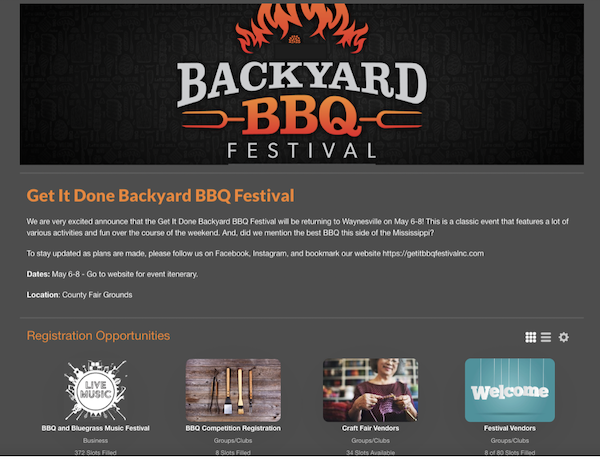
Create a registration form
To create a registration form that collects additional information from participants, add custom questions to your sign up. Registrants can complete these fields as a part of the sign up process. You can customize the question to gather helpful information from registrants, such as t-shirt sizes to vendor information.
If you have various registrations that will be completed by event participants, tab your sign ups together to locate everything in one place or consider using the portal page feature to have a webpage for your entire event. This makes it easy for participants to locate specific registration opportunities.
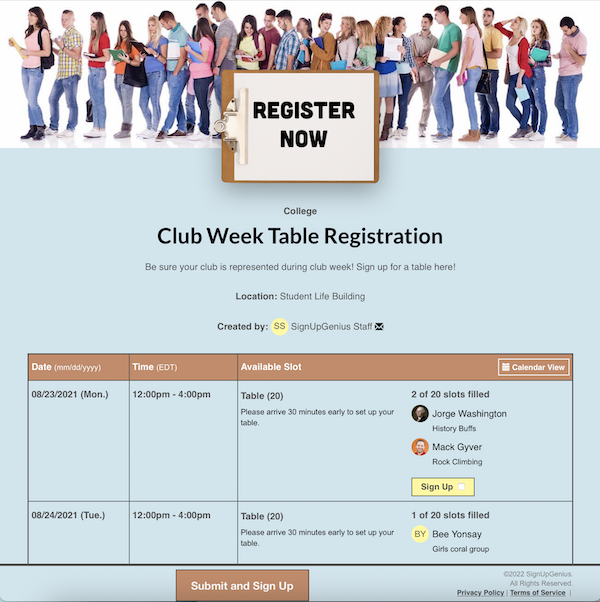
Collect payments
Need to collect payment or a deposit from vendors or participants? It's a good idea to collect money at the time of registration. This helps reduce cash handling issues and makes the process simpler for everyone. We offer SignUpGenius payments to collect money directly on your registration form. Those paying in advance can use debit or credit cards for payments. You can also offer discounts, such as early bird pricing.
This feature streamlines the registration process and provides helpful reporting to track specific details and information. For example, you can note which ways you are collecting payment, such as vendors or participants. You can also note what types of slots are selling the most, such as different event activities.

Customize confirmation emails and attach documents
Don't forget to communicate with your participants. It's important to send confirmation messages when attendees register, and then follow up as your event approaches.
With our premium plans, you can customize email and text messages that are sent out to your participants. This allows you to include all the information your attendees need prior to your event - including location details and any items they should bring.
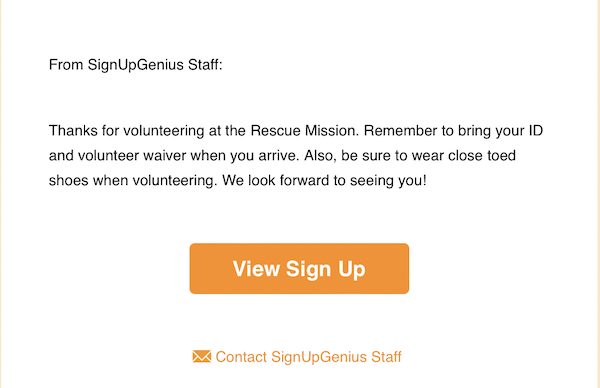
You can attach forms or waivers to confirmation emails that are sent automatically after someone registers for your event. This will help ensure participants or volunteers can complete the necessary paperwork in advance, streamlining the check in process at the event. You can also attach any documents that may be beneficial for your attendees like an FAQ sheet or additional instructions.
Open and close event registration
Need to create deadlines for registration? Use our start and stop dates feature to open and close the sign up. This will allow participants to only sign up within the window of time you have selected.
This feature helps to keep your attendees from dropping their commitments or from having vendors register too close to the event, leaving you with no time to prepare and adjust.
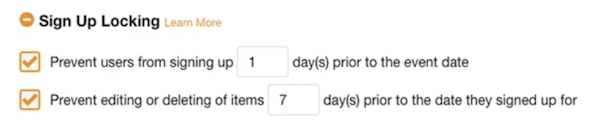
Now it's time for you to put these tips to the test. Get your participants registered for your event in a simple and organized manner - so you have more time to use your genius where it matters most!
Create a Sign Up
|